What is a Human Resource Management System (HR System)?
Basic Introduction
A Human Resource Management System (HR System) is specialized software designed to help businesses manage their employees and HR-related tasks.
The system primarily aims to improve the efficiency of HR management, reduce human errors, eliminate time-consuming repetitive tasks, and systematically manage personnel records and data, facilitating easy auditing and analysis.
From recruitment, payroll management, performance evaluation, to employee management, an HR system covers all aspects of HR management needs.
Technological Development
Historically, HR systems needed to be installed on a company’s internal servers, which came with several disadvantages:
- High installation and maintenance costs, requiring professional IT personnel for management.
- System features were not flexible, and updates could incur additional costs and development time.
- User interfaces were often not user-friendly, making integration with other systems and data exchange challenging.
Today, most HR systems have adopted cloud technology. Cloud-based systems eliminate the need for complicated installation processes; users can log in online to manage HR tasks anytime, anywhere.
This significantly reduces IT costs for businesses and increases the system’s flexibility and scalability. Companies can choose different functionalities based on their needs, and the system can be updated and upgraded as the business grows.
Cloud-based systems also offer robust data security measures, preventing the leakage of sensitive corporate information.
The latest HR systems are incorporating artificial intelligence (AI) technology, further enhancing the system’s intelligence and automation levels.
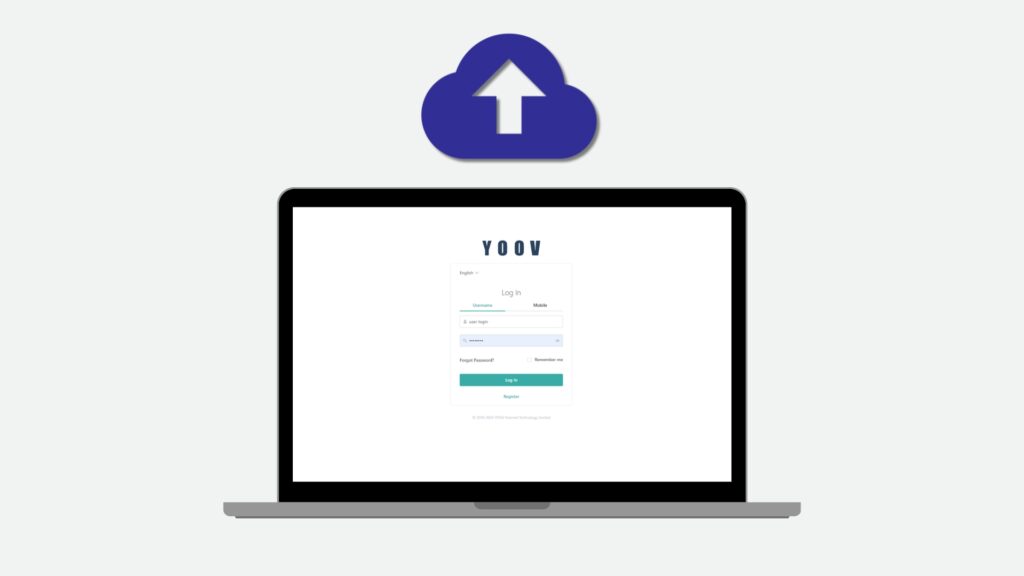
Who Needs a HR System?
Every business needs a Human Resource Management System.
HR system is an essential tool for any enterprise, much like how we use various apps on our smart phones to handle different tasks daily.
Small and medium-sized enterprises (SMEs) often face challenges due to limited manpower and may lack professional HR staff and relevant knowledge.
An HR system can automate many tedious day-to-day management tasks, such as attendance tracking, payroll calculation, and employee file management.
Additionally, the system helps businesses comply with various HR regulations, ensuring operations are legally compliant and reducing the risk of legal issues due to improper management.
HR system can effectively help businesses address these challenges by allowing employees to participate in self-management activities like leave requests, performance evaluations, and various applications, significantly reducing the burden on the HR department and improving management efficiency.

What Functions Does a HR System Offer?
A Human Resource Management System provides the following five basic functions:
- Attendance Management: Utilizing GPS, WiFi, or QR code check-ins, the system accurately records employee attendance.
- Leave Management: Design different leave policies to suit various business needs, making leave requests and management more convenient.
- Rostering Management: Supports shift scheduling for different work schedules, ensuring orderly and reasonable employee work arrangements.
- Payroll Management: Automatically calculates employee salaries, taxes, and other benefits, ensuring accurate payroll distribution.
- Employee Data Management: Centrally manages employee personal data, work history, and other critical information, making it easy to access and update.
In addition to these basic functions, the HR system includes the following additional features:
- Performance Evaluation: Helps managers conduct comprehensive employee performance evaluations, providing a basis for promotions and rewards.
- Company Announcements: Quickly distribute internal company announcements and notifications, ensuring smooth communication.
Moreover, some more advanced HR systems offer Application Approval management features, such as reimbursement, recruitment, and payment applications, significantly improving management efficiency.
There is also a Mobile App for convenient employee self-management, such as checking leave balances, viewing shift schedules, application status, and payroll statements, greatly reducing the HR department’s workload.
The latest HR systems have also integrated AI features, such as resume screening, significantly enhancing recruitment efficiency and saving a substantial amount of labor costs.
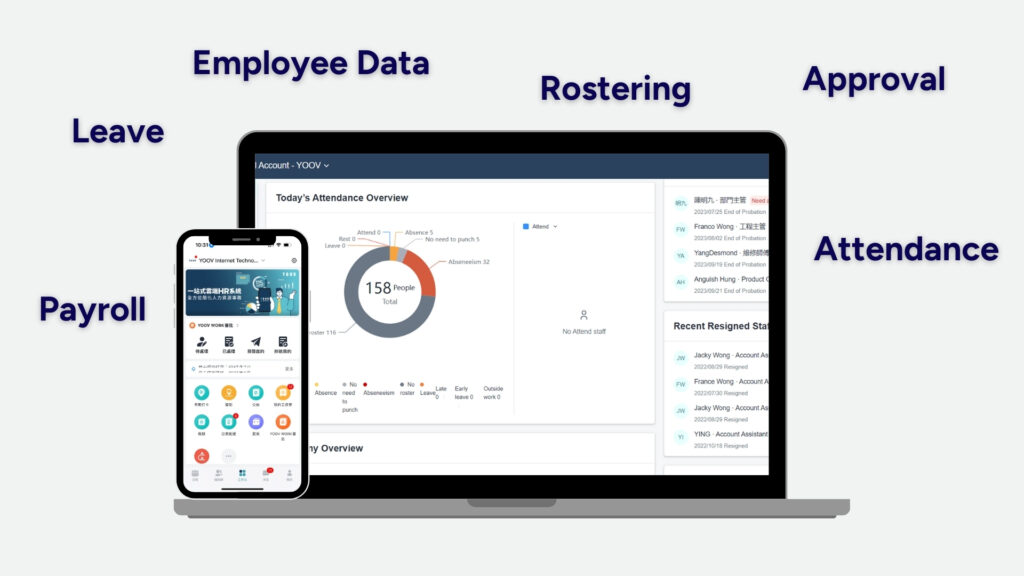
How to Choose a HR System?
For those who have never used an HR system before, besides considering functionality and pricing, it’s crucial to pay attention to the following key factors when selecting and comparing different systems:
- Functionality: Make sure the system’s functionality meets your business needs. Basic features should include attendance management, leave management, scheduling management, payroll management, and employee data management.
More comprehensive systems may include performance evaluation, company announcements, application approval management (e.g., reimbursements, recruitment, payments), and AI features (e.g., resume screening).
- Cloud-Based or On-Premise: Most modern HR systems are cloud-based, allowing management anytime, anywhere. Cloud systems are usually more cost-effective, easier to update, and offer higher security. On-premise systems require installation, slower feature updates, and may come with higher costs.
- Cost: Cost is a significant consideration when choosing an HR system. Understand the total cost, including initial fees, maintenance fees, and any potential additional charges. The cheapest system may not always be the best; it’s essential to choose one that offers the best value for money.
- Security: Ensure the HR system provides a high level of security to protect sensitive employee data. The system should feature data encryption, access controls, and data backup capabilities.
- Technical Support: Good technical support is crucial for the stable operation of the system. Choose a provider that offers local support services to address issues promptly.
- Free Trial: A free trial can help businesses understand the system’s practical usage. Select a provider that offers a free trial period to experience the system’s features and usability before deciding to purchase.
- Brand Reputation: Choose an HR system provider with a strong brand reputation and a broad customer base, which usually indicates better product quality and service standards.
- Comparison: It’s advisable to contact and compare at least 2-3 HR system providers. This helps you understand the pros and cons of each system, enabling you to make an informed decision.

How Do HR Systems Charge?
- System Subscription Fees: Most HR systems charge per user, making it suitable for businesses of all sizes. Small businesses can use the system without worrying about unaffordable costs. Some systems charge based on the features chosen, allowing companies to select different modules according to their needs and control costs flexibly.
- Annual Fees: HR systems typically use an annual payment model, with most contracts lasting for a year. Businesses can renew or switch providers each year based on their experience, allowing them to choose the most suitable system.
- Service Fees: Some providers offer initial system setup and data entry services to help businesses get started quickly. These services usually incur additional charges, depending on the complexity and time required.
- Hardware Costs: If your business requires hardware equipment like clocking machine or access control systems that work with the HR system, these costs are usually extra.
- Technical Support Fees: Technical support services are typically tiered. Priority support services may require additional fees to ensure businesses receive prompt assistance when encountering issues. General support services may be included in the basic fees, but response times may be slower.

How to Start Using a HR System?
Before officially using an HR system, you need to complete the basic setup and input company and employee data. This process usually takes 1-2 weeks, depending on the amount and complexity of the data.
- Understand Needs: The provider will conduct a survey to understand your system setup requirements, enabling them to configure the system functions accordingly.
- Prepare Data: Companies need to prepare the following data for system setup:
- Employee information: Names, positions, departments, salaries, etc.
- Company structure: Organizational chart.
- Attendance rules: Policies on tardiness, early leave, and overtime.
- Leave categories: Leave quotas, special leave, etc.
- Payroll rules: Overtime pay, rewards, penalties, etc.
- System Setup: The provider will complete the initial system setup based on the data provided, ensuring the system meets the business’s day-to-day management needs.
- User Training: Once all setups are complete, the provider will offer user training. Training includes basic system operations, feature introductions, and solutions to common problems, ensuring that management and staff can use the system proficiently.
- Testing and Confirmation: After training, businesses should test the system to ensure that it meets their needs and operates smoothly. If necessary, adjustments can be made.
- Employee Training and Official Use: Businesses can provide simple usage instructions to other employees and officially start using the HR system, improving HR management efficiency and accuracy.
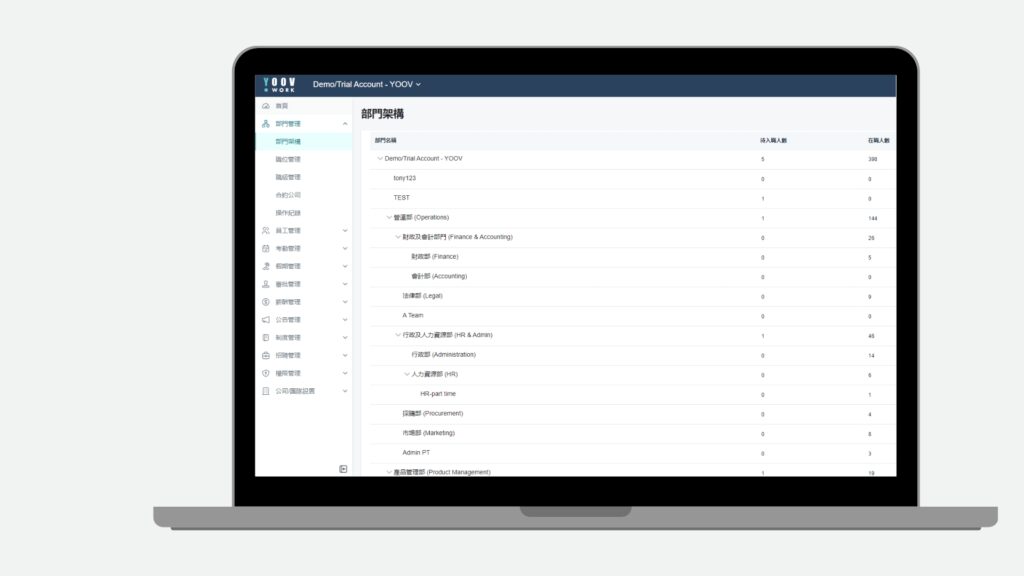
What HR System is Recommended in Hong Kong?
When selecting an HR system, it’s advisable to choose one tailored to Hong Kong businesses, with features, options, and processes that align with local HR management practices such as 418 Rule. For example, the system should be pre-set with the Hong Kong calendar, generate Hong Kong bank payment files, tax reports, and MPF files.
One of the popular HR systems in Hong Kong is YOOV WORK, developed by the Hong Kong company YOOV. Over thousands of companies across more than 80 industries are using YOOV WORK for their HR management needs.
YOOV WORK is a cloud-based HR management system that allows users to log in and manage HR tasks anytime, anywhere. This is particularly useful for businesses with remote or work-from-home arrangements.
The system includes key functions like attendance management, leave management, rostering, payroll, employee data management, approvals, announcements, and more, covering most HR management needs.
YOOV WORK also features a mobile app, enabling employees to check leave balances, view payslips, access work schedules, submit reimbursement requests, and more, all on the go. This significantly reduces the workload of the HR department.
Additionally, YOOV WORK’s approval feature is highly recommended. Businesses can design various application and approval processes, such as reimbursements, procurement, office supplies, business cards, payments, leave requests, recruitment, and performance ratings.
Applications are instantly sent to designated supervisors or colleagues (can be more than one) for approval based on specific criteria. The entire application and approval process can be completed via the mobile app, with a complete record maintained for efficiency.
Learn more about YOOV WORK (HR system), please visit: https://campaign.yoov.com/yoov-work_combine-en/.
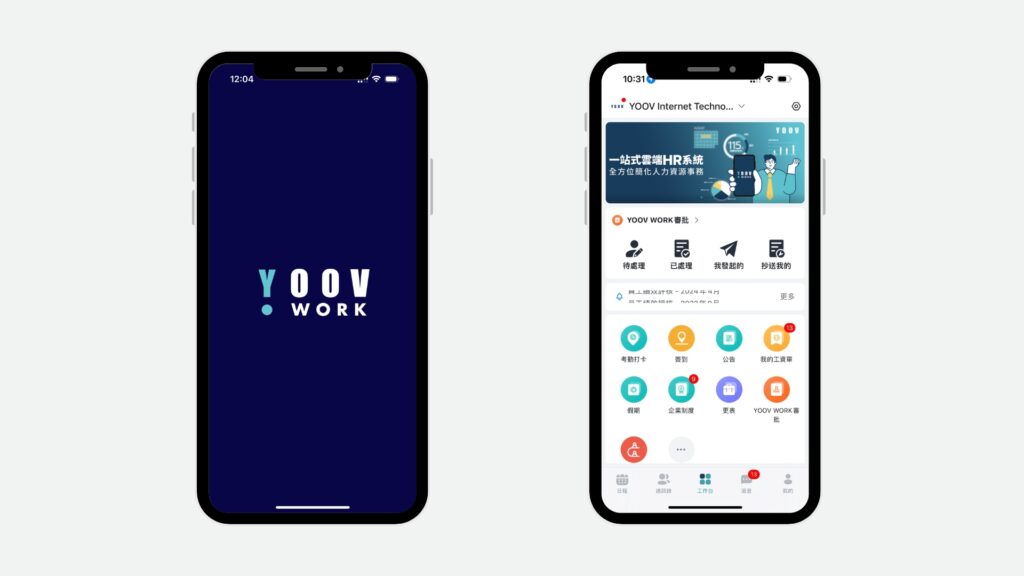
Contact Us

Email:cs@yoov.com
Tel:2988 8883
Website:https://www.yoov.com/
WhatsApp:Click Here
To read more HR blogs, please visit: https://blog.yoov.com/hrms-2/